Hey! You’re on the home stretch! You’ve got everything in place, now you need to upload your bits and pieces. At this stage, you should have:
- A Lulu account set up
- A Project in Lulu for your book.
- Your converted manuscript in PDF
- An ISBN, blurb and other necessities and
- Your front and back covers
It’s not so bad when you look at it like that. Enough beating around the bush.
Upload Your Manuscript
If you haven’t made a project, that’s OK, do that now. Log into Lulu and click ‘New Paperback’ from your author page.
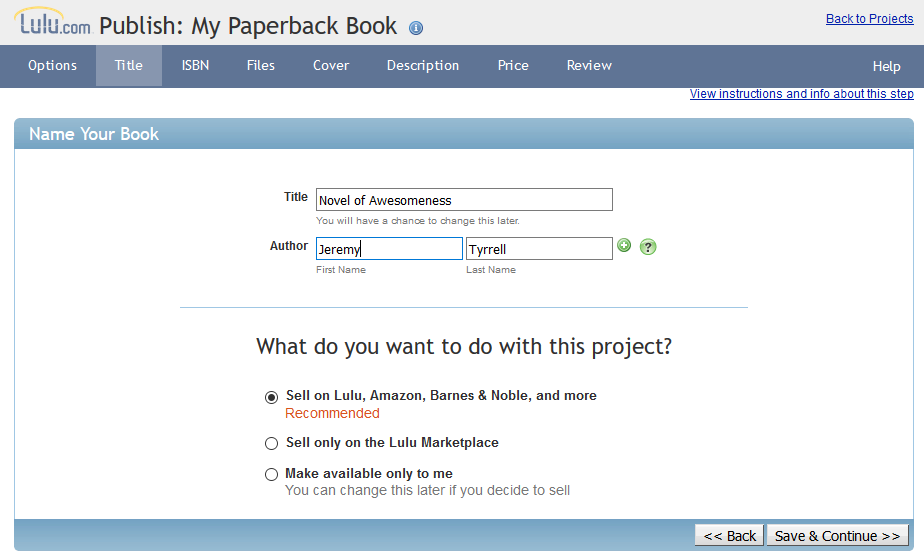
Put in your title – be very careful about the spelling – your name and hit Save & Continue. If you want to set it up for private viewing first, get it all sorted and then push it out, hit the Make Available only to Me. Clicking this option will skip the ISBN bit. If you decide to go public, you can add it in later.
If you click on Sell on Lulu, Amazon & Barnes and Noble, you’ll get to the ISBN page.
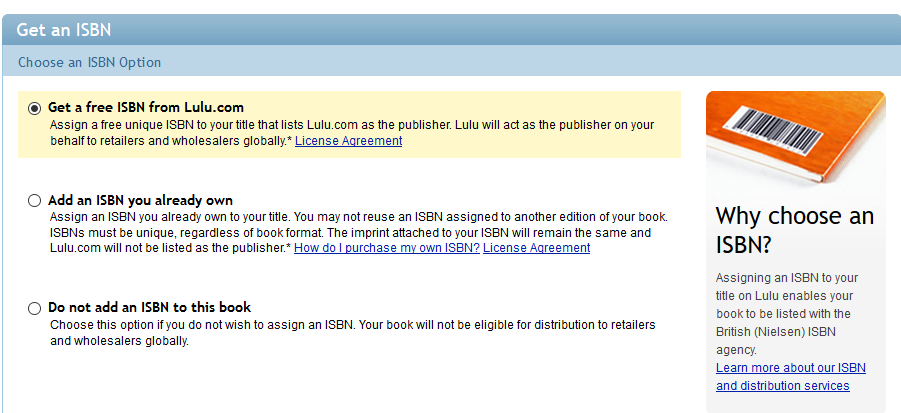
It’s pretty straightforward. If you’ve got your own, use your own (But you cannot re-use an eBook ISBN, or a different format), or get a free one from Lulu, or don’t bother at all.
Once you’ve sorted that, copy down your ISBN and put it into your manuscript on the copyright page. Then export to PDF. On the next page, you’ll upload:
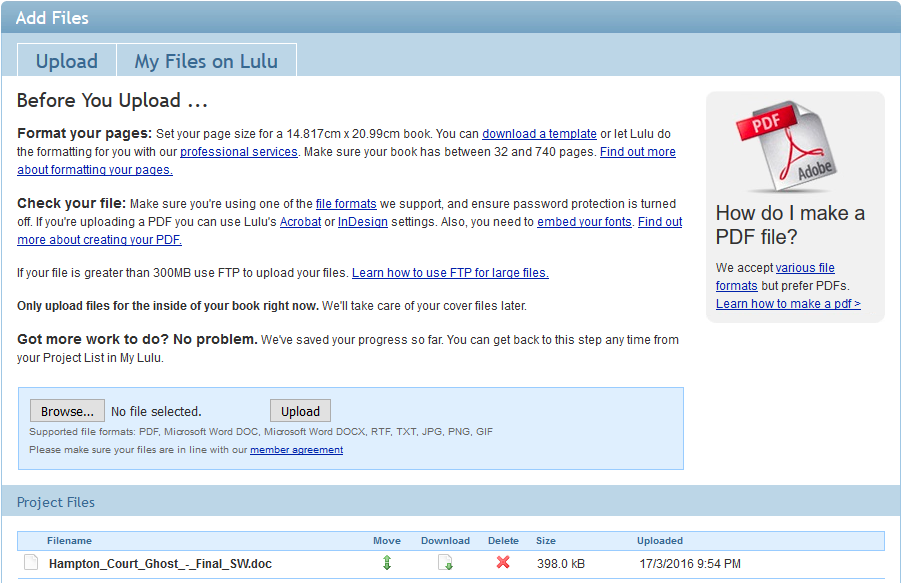
Hit Browse… choose your PDF or Doc. I prefer PDF, because it’s pretty much WYSIWYG. Don’t forget to click the ‘Upload’ button, or it won’t upload. You can upload as many parts of the book as you need, and these will appear in the bottom panel. If you do revisions, you’ll need to delete the old revision from here and replace it with the new revision.
Anyhow, once that’s done, click next: Lulu will convert your documents into a print ready PDF which you can view on the next screen
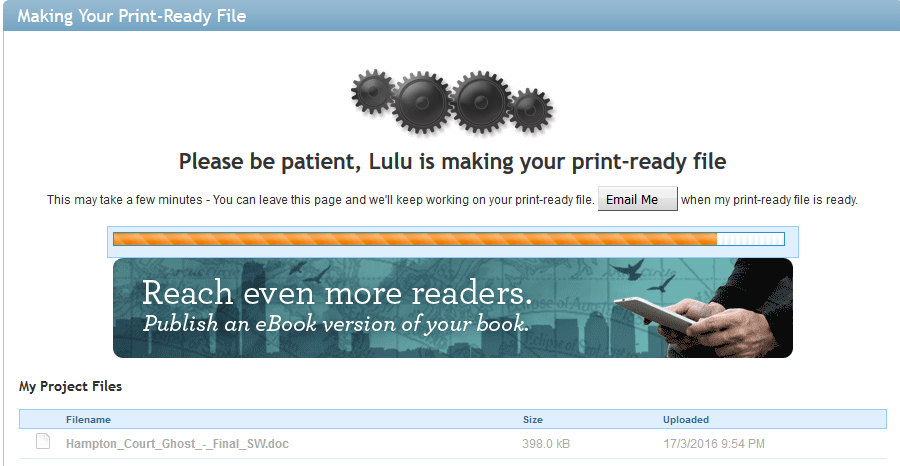
Download the converted PDF, check it over, make sure the conversion process hasn’t altered anything drastically. You might find that an adjustment of margins
Then it’s time for your cover. And my lunch break is well and truly over, so I’ll have to put that in the next post.
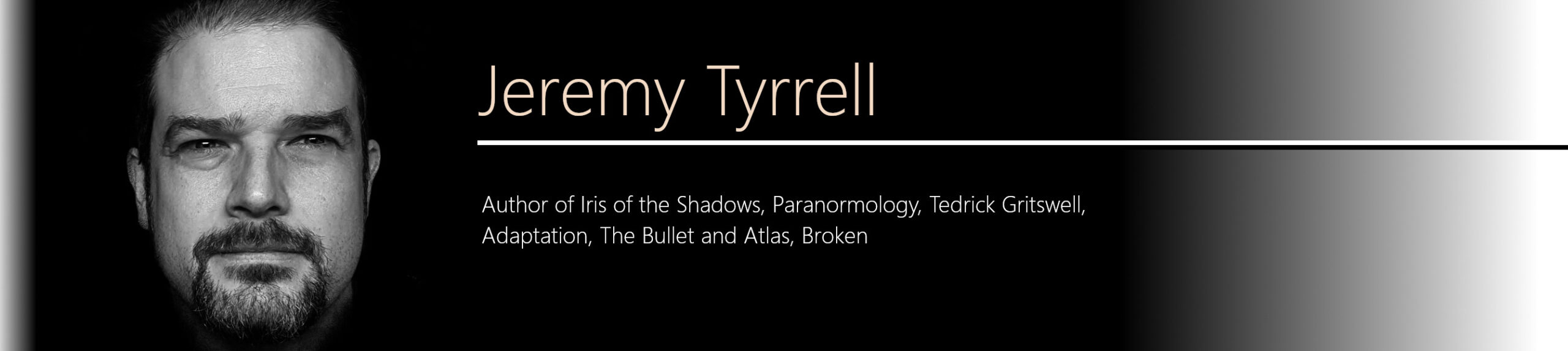
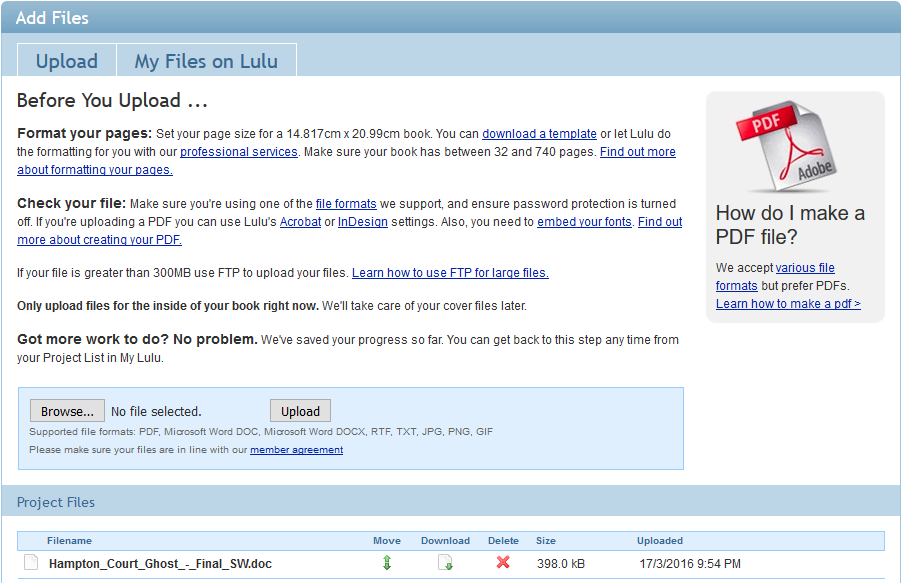
[…] on the topic of formatting, I need to get the ebook manuscript and tidy it up, because, like Lulu, the upload to KDP recommends PDF. Makes sense. So, in OpenOffice, I need to set the page size and […]