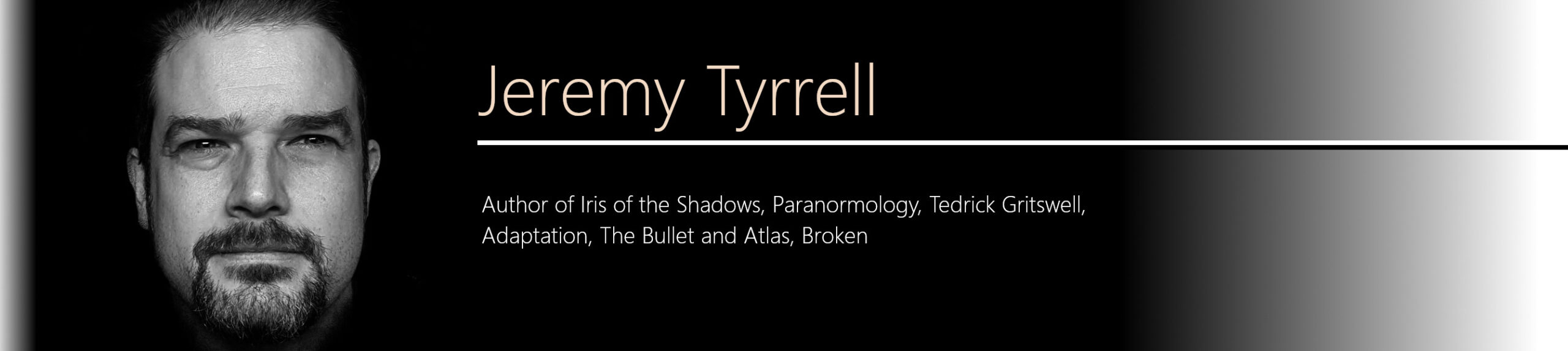Sketches are nice enough, but add a dash of colour and, boom! They come to life.
A Different Approach
In the Bullet Animation, I rendered all of my sketches in Inkscape to vectors. This made them look flat, however I noticed that when I added the colour regions and overlaid that on the original sketch, it looked kind of like a watercolour.
I responded to that.
So this time I thought about doing things a wee bit differently. Getting into Gimp, I added the photographs of my sketches and cleaned the up the best I could, desaturating them, upping the contrast, adjusting the levels.
Then, adding a Layer (Layers are super) I created and coloured in my regions. I ended up with flat colours. OK, OK, nothing too different yet, may as well have done them in Inkscape, but, whatever, bear with.
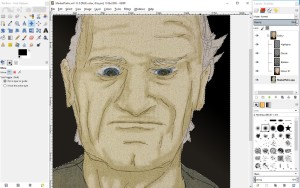
I then added another layer, and another. One for shadows, one for shines. I bundled these into a Layer Group (Only learnt about these recently. They help a LOT). Now, with the aid of Gimp’s tools, I could shade in the various regions, quickly adding some dimension to the colour which, in turn, added life to the sketches!
The Results
And they’ve come up nice. Of course, they aren’t vectors, so that means I can’t animate them as I’d like. I guess I could pass them through Inkscape if I wanted to but I don’t think I want to. I’m still deciding whether I want to go down the sprites path, or down the stills path.

That’s Master Pietro. Here’s Brother Holland:

And Master Penelope. I toyed with a mustard suit, but purple seems to suit.:

Darn it, the print is showing through. I’m going to have to filter it out somehow… *sigh*.
Anyway, as I sketch and colour in more, I’ll post them for y’all.