The Grosvenor Lane Ghost animation is out, woot! That doesn’t mean that I’m done with yakking on about it.
Music, you see, underpins an animation or video, it brings it all together and sets the mood and the tempo, the expectations of what’s to come.
The fact that a shmuck like me, with only an old keyboard in the garage and a recorder hidden securely away under lock and key (seriously, never, never let a three year old boy have a recorder) is able to put together a ditty is remarkable. I don’t profess to be a musician by any standard, yet with the tools available I managed to have several tracks all playing together.
Tracks?
Tracks
A piano has a rich quality about it. A well played piano can hold an audience just nicely, thank you very much. Don’t believe me? Go and put “The Entertainer” by Scott Joplin into your favourite browser. You can hear his two hands working away, one playing the bass, one playing the treble.
This works well if you can compose a solid tune. I don’t know about you, but I’m not up to that level and never will be. So where does that leave a fuzzy-headed shmuck who needs to make a piece for an animation?
Tracks.
Think of a band. A real band. Can’t think of one? OK, go here to Swami Lushbeard. Awesome band. Rock out to “Where the Sheep are Led” while you’re reading this. Do you see those dudes, there? There are drums, vocals, an organ, guitars. Lots of instruments, each of which can be represented by tracks.
You see where this is going? Different instruments can take a simple tune and give more depth.
Perhaps an example is in order. Go on, get yourself Anvil studio and let’s have a play. Start off by writing a simple song like “Twinkle Twinkle Little Star” or “Itsy-Witsy Spider”. Nothing fancy, just the basic tune.
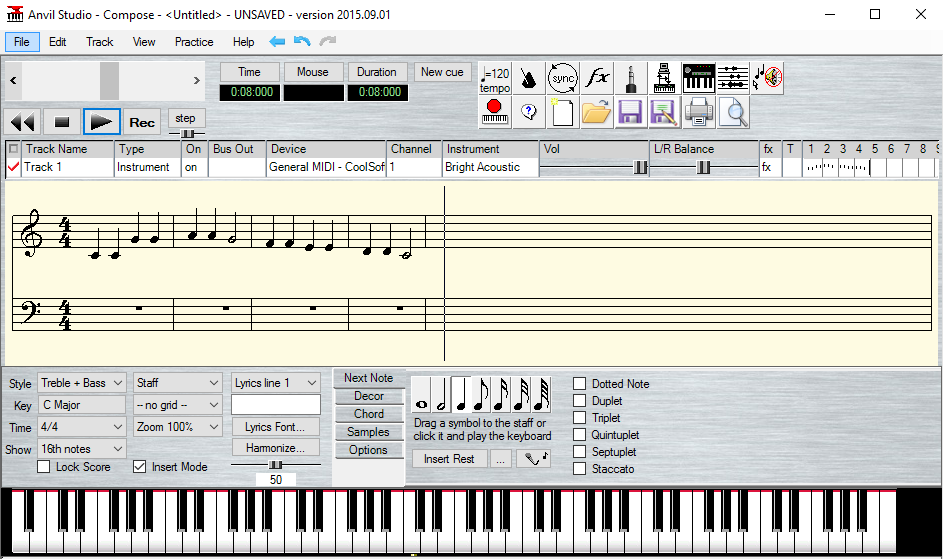
This is using Anvil’s Composer view. Very cool. In fact, I wish I’d known about this myself when I was doing the music for Grosvenor. You can press on the keys, and the notes get added in, and there’s a chord selector / finder and you can add decorations to the notes likes slurs, joins and syncopation and, damn it, that would have made life easier. Ah, live and learn.
All good? Great. Sound decent? Yeah. Nah. Not really. Sounds like a bad ringtone, right? Have you installed your sound fonts? Do that if you’ve got time.
OK, now do me a favour and add in some drums.
Go to the “Track” Menu, click “Create” then “Rhythm Track”. You’ll have Anvil tell you how to switch between views and such. That’s cool, now click on the “View” and click “Composer”. Now you can add in some bass. Click on the “Bass Drum” and go ‘doof-rest-doof-rest’, thus:
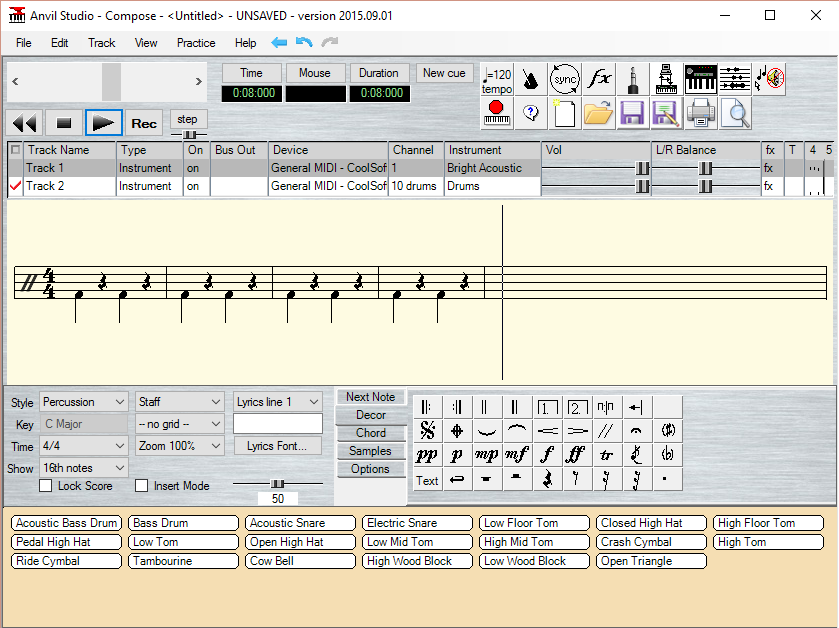
Hit the play button. Ooh, how about that? Your Twinkle Twinkle just stepped up a notch by the simple insertion of a bass drum. OK, now add in some tom-tom. And some snare. Needs more cow-bell!
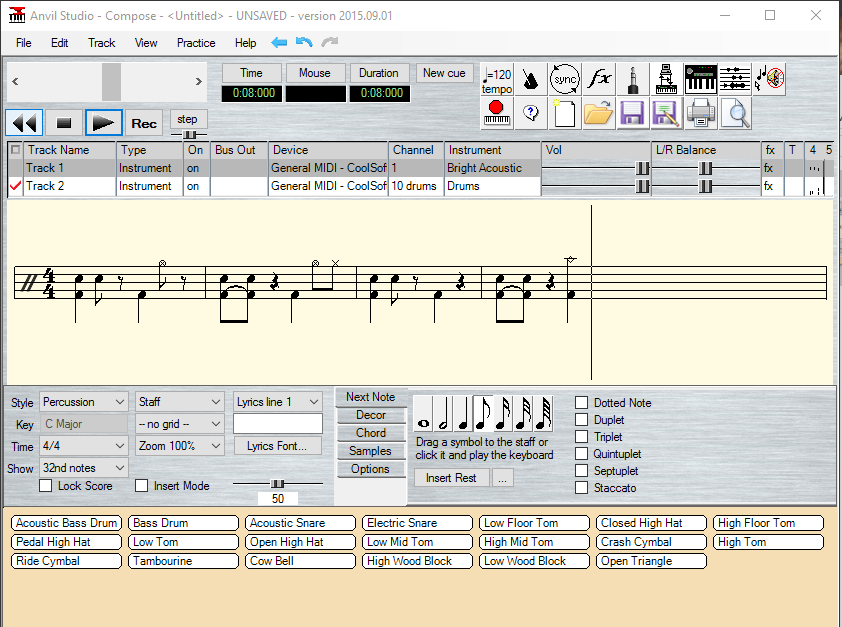
I don’t know about yours, but mine is sounding like a march mixed with blues. Did someone say blues?
For that, we’ll need some bass, and maybe a saxophone. Well, you know what that means, right? More tracks!
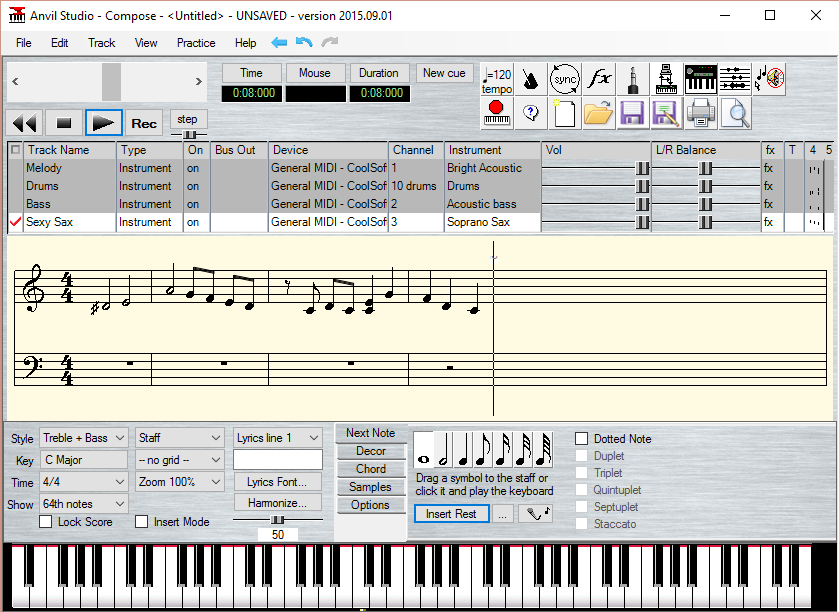
Great, I’ve got a four piece band – a piano, a bass guitar, some drums and a saxophone player who is taking us on a very different journey altogether. You might want to label your tracks so you don’t lose out. Just double click on the track label on the left and type it in. It helps in the long run, believe me.
It’s not Swami Lushbeard but, you know what? It’s not bad for a few seconds work… I wonder what happens if I change the saxophone to an electric guitar and the piano to a honkytonk.
The Trouble with Lasagna
Tracks are awesome. You can build up your tune and make something quite ordinary sound extraordinary. You can add staccato to your notes. You can make chords. You can add rests, you can harmonize! You can duplicate an entire track, transpose it down an octave (no, really, you can. Just go to “Track” -> Transpose), add in an oboe and a clarinet and have it sounding like “Six Feet Under”.
There comes a point, though, when you can’t see the forest for the trees. Too much. Too much. Too many layers. Too much sauce on the plate. Too many sheets of pasta. Too much bechamel. Too much cheese. Uh, is that even possible?
Excessive tracks can make the song sound messy or overdone. Moderation is the key. In the above example, four tracks made up a very cool ditty out of nothing more than Twinkle Twinkle. The point is, if it sounds flat, chances are you only need to add in some chords (remember those two hands playing?) or adjust the volume of one track so it doesn’t drown out the other.
But how do you work with just one track at once? Ah! That comes down to the little bit in the track table where it says “On”. Simply click on the “on” bit to change the “on”ness.
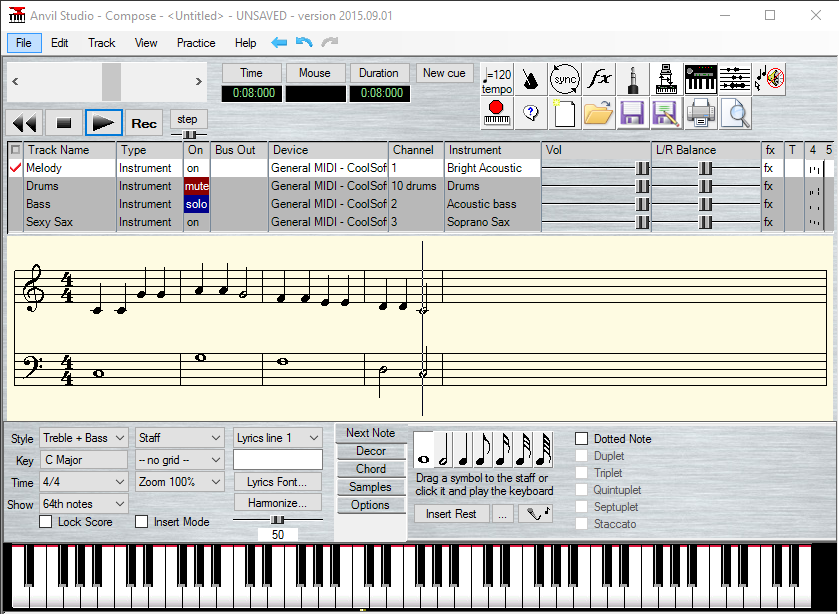
In the above example (contrived), the drums are on mute. This means they won’t play when you hit the play button. This can be quite useful if you want to tell the saxophone guy to take a breather for a second so you can hear how the drums and bass are getting along. Anything set to mute won’t play.
The Bass is set to solo. This means that only the Bass track will play. You can set more than one track to solo, so only those tracks will play. This is very handy when initially writing notes, or when spotting issues within a track.
Using this feature can also tell you if a track you’ve included is even necessary: Hit mute and, if the song sounds just as good or better than with that track playing, consider leaving it out, or readjusting its role. If I add a tenor sax, for example, I might consider only having it pop its head up toward a chorus, or to highlight the end of a bar, but I wouldn’t want it knocking out an entire tune.
Try not to be overwhelmed with the bazillion features of Anvil (and of Midi in general). I’m still learning and still being amazed at its capabilities. OK, it’s 2016, I should expect that software has improved since 1980, but still, I’m stoked that this sort of stuff is even possible.
Well, what are you waiting for? Go and download Anvil and start mucking around. Save your music, work on it a little each day, visit Midi forums and spread the word. Midi rocks!

