Up to this point I had been toying with graphics and animating things and sketches and learning about vector graphics – and I’d completely neglected the audio! Well, not completely. Mostly.
The issue, as I saw it, is that I had to finish the animation before I could add the sound. I could hardly hope to figure out the timing without something against which to time. Anyway, by the time I got to the first major iteration, I thought I’d better spend some time on sound.
Music, Sound, Voice
I broke up the tasks of sound into three main categories: The background music, ambient sounds and voice-over. I chose to go without a voice-over for reasons previously mentioned, but I think I’d like to give it a try in the next animation. I can imagine it would present its own challenges and I’d like to explore them one day.
For now, this post will concentrate on the ambient sound, the next will be on music.
My first task was to think about what scenes needed what sounds. Going back through my animation files, I watched the silent progress and imagined what might lend itself to the matter. I made a wee list:
- The hissing of the furnace
- The rattling of the conveyor belt
- The kak-klunking of the machinery
- Heavy breathing of the Assassin
- The bang of the Bullet
Armed with my dodgy microphone, I tried my hand at making noises with my mouth. I discovered a couple of things. Firstly, my microphone ain’t no good. I thought it was broken at first. No, not broken, just really crappy. The resulting sound was barely above a whisper. Upping the gain only upped the noise and clipped the sound. I couldn’t make too much noise: I’ve got a young ‘un who is usually asleep by the time I’m doing anything. On top of that, everything came through with a hum that I later tracked down to being the fan of the computer.
Secondly, while my vocal impersonations of the garbage truck on a Friday are enough to impress small children, Michael Winslow I ain’t. Even when I did manage to get a sample of something loud enough to be workable, it sounded pretty lame. The rattling conveyor sounded like an old man about to lose his lunch, the kak-klunking sounded like nutshells being rubbed together.
Take two
Microphone = Inadequate. Location = Terrible. Source = Abysmal. To address these issues, I looked at the palm of my hand. My phone! Not only can it take telephone calls, it has a recorder built into it. On the weekend, I buzzed about outside, in the garden, in the garage, trying to find sources for sounds. The roller door. A hammer. The hose. The air conditioning unit. The lawn mower. The can opener. There were clunks and rattles and hisses and sighs all over the place.
By the time I came back inside and thawed my nose (it’s Winter time), I had a phone full of sounds, ready for use. Only, they weren’t. First, I needed to download and convert them into something usable.
Audacity
A long, long time ago, Dad splashed out on a Sound Blaster Pro. Tucked into the whopping ISA expansion slot on the motherboard, it allowed, for the first time, not only playback of awesome sounds and music, but also recording of awesome sounds. As a family we huddled around the box to record funny messages for windows startup, add reverb and warp the pitch until we sounded like chipmunks.
When I tried the recorder the other day, I was sorely disappointed. Yes, I could record, but that was about it. Where had all the fun gone? Why couldn’t I fade in or out? What about the echo and hiss-reduction and all of that. We had it back in the 90’s, right?
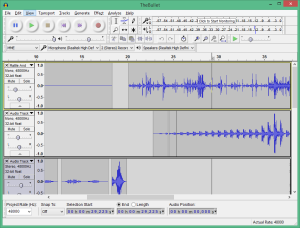 Well, all of that is still there. A quick search on the net brought me to Audacity (http://audacityteam.org/). Simply download and enjoy. The interface was a bit daunting to look at, granted, but stick with it. Go ahead, import a sound file, boom, there’s the waveform, ready to be fiddled with. First port of call for me was to trim out the bits of the samples that I didn’t want. Highlight the section and delete it, simple as that. And if you need to insert a block of silence, sure, select menu > generate and make as much sweet silence as you need. I had to do that a fair bit: I had a two year-old shadow following me around, nattering all the while.
Well, all of that is still there. A quick search on the net brought me to Audacity (http://audacityteam.org/). Simply download and enjoy. The interface was a bit daunting to look at, granted, but stick with it. Go ahead, import a sound file, boom, there’s the waveform, ready to be fiddled with. First port of call for me was to trim out the bits of the samples that I didn’t want. Highlight the section and delete it, simple as that. And if you need to insert a block of silence, sure, select menu > generate and make as much sweet silence as you need. I had to do that a fair bit: I had a two year-old shadow following me around, nattering all the while.
You can cut and and copy and paste, or select a region and make it repeat x number of times. Importantly, you can fade in or out, cross-fade between left and right channels, or apply some really cool filters to knock out high hisses or low hums. I must admit, I lost myself for quite some time as I mucked about with different filters, seeing what each one did.
One of the really cool features of Audacity is the ability to have multiple, parallel tracks. They end up working a lot like layers in the graphics programs, so you can tweak one track independently of another, speeding it up, slowing it down, adjusting the volume, whatever you like. And you can play it back, just like that, to hear how it goes.
In the end, banging a lump of wood on the roller door provided a decent ka-thunk, ka-thunk, and the air-conditioner gave up a bunch of interesting sounds, whirrings and groans and squeaks and hisses. One thing I couldn’t find in my garage wonderland of noises was the distinct sound of a rifle shot.
Essential to the animation, I simply could not recreate a convincing bang that was distinctly a gunshot. Short of rocking around to a rifle range, I poked about online to find free online noises. I listened to the report of a few different models and settled on the Springfield M1A rifle: It has that heavy crack that I was after, along with a lasting, gaseous hiss.
Pushing this all together, I must say that I’m not entirely happy with what I ended up with. If there’s anything I’d go back and do again, it’d be the sound, simply because its just not punchy and distinct enough. In fact, I’d probably seek help from a sound engineer in this department. Anyway, enough prattling about that, next time I’ll prattle on about the music.

